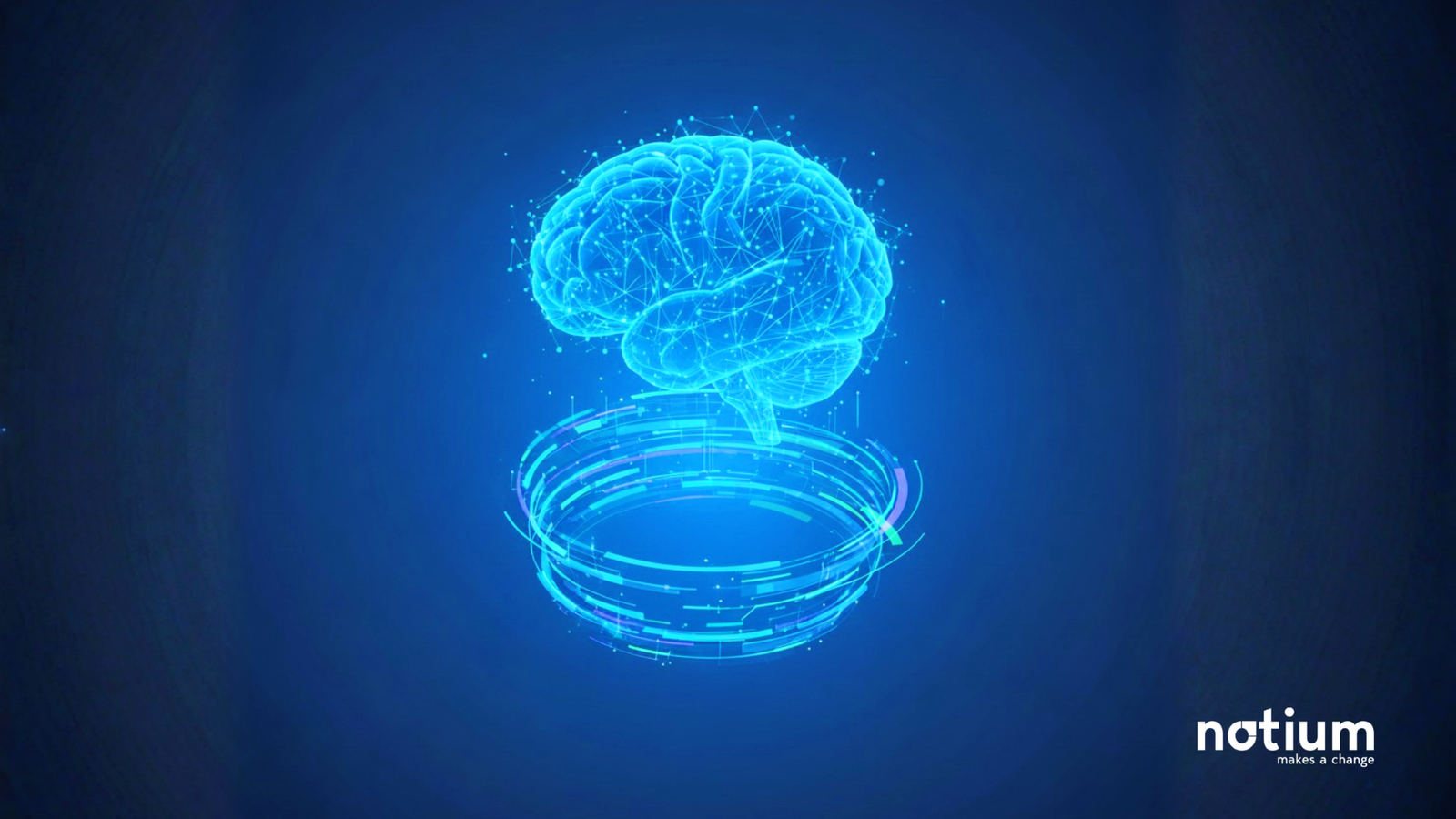SAP disclosure management manages the preparation, filing, and publication of financial statements and reports to ensure a timely, accurate, and risk-free financial close.
Business Case
SAP Disclosure Management Business Case: Companies are required to publish an annual report, a document to publish to their shareholders every year that summarises their activities and financial status.
The report’s front section has an impressive blend of graphics, images, and a story that chronicles the company’s actions over the previous year and may even offer predictions about the company’s future.
The report’s back half offers extensive financial and operational data, including financial statements, disclosures, and other detailed financial activities in a given period.
SAP Disclosure Management Challenges
An annual report, but;
- Multiple data sources.
- Involvement from many departments.
- Various data types from flat files or other databases,
- Company strategies, director opinions, auditor opinions.
- Numerous footnote reports with financial statements and disclosures
- Many revisions to create the final output.
- Manager approvals.
There can be added numbers of additional downsides to internal problems of companies while preparing an annual report or regulatory filling. And I am afraid to say that all these processes are still done manually in most companies, with old habits without any analytical software, despite substantial finance transformation projects.
Unfortunately, producing a system based annual report is still ignored in many transformation projects carried out today. Let’s make it clear, preparing an annual statement report is quite tricky, time-consuming, and partly difficult. It relies on a specific person in a company, and that person has to sit down and prepare a giant PDF document every reporting period.
Some of you might think, what is the deal with bringing a few ready layouts together with some texts and collecting them in a PDF document. Some might feel that they don’t need a system to put them together. It is just a manual activity, and even it doesn’t require a system-based solution.
Is it that simple? Of course, the situation is not that simple. Especially if you are a group company consisting of many companies and any of the below resonates.
- You prepare different consolidated annual reports at more than one level.
- You have a complicated approval process, and approvers need to review and provide their comments.
- You want to restrict data access.
- Iterations and revises are part of your process based on feedback.
- Revise, compare and recover previous annual reports by checking row by row
- If you do many iterations until you come to the final output and don’t want to lose historical iterations.
- You work with multiple data sources and offline excel workbooks.
- You submit your report to the government in the required format.(XBRL/iXBRL)
Then this task deserves a system.
Procedure
SAP has had a tool since 2011 to cover all the above requirements and provide an end-to-end, systematic solution, SAP Disclosure Management.
SAP describes that SAP Disclosure management is an Enterprise Performance Management (EPM) tool that enables customers to go the last mile of the reporting process. It ensures a timely, accurate and risk-free financial close process by managing the production, filing and publication of financial statements and reports.
SAP Disclosure Management Timely:
When an SAP Disclosure Management implementation is complete, it will produce a template report with all its integrations and workflows ready in the system as a reference report. This template report will be similar to your annual report but only with many reference fields and dynamic placeholders instead of amounts and tables.
So when you need to create the annual report, it will reference the template report to reduce the time by eliminating the number of repeating manual works. It will save time you waste formatting the information; its integration functionality will stop waiting to get data from other departments or systems.

Report generating is being processed in a short time.

The relevant report has been extracted and downloaded to the local machine as a PDF file.
Accurate:
SAP DM has various data integration tools. In particular, it has a natural integration with the SAP product family and integration with non-SAP databases. Any data table used in the financial report can be fed automatically from a system. In this way, in the new report period, these tables will be provided directly from the data source, and there will be no room for error with accurate data.
Risk-free:
An SAP DM report consists of sections called “chapter”, and the management of each chapter is independent. In this way, there can be many workflows defined for each chapter, and the authorization process can be more flexible. Every change made to the chapter is saved as a new version in the system. The latest version of the chapter is the default version used in the report, but any previous version can be checked or even made active through recovery. Many more functionalities like this eliminate all risks in the process.
User Friendly:
SAP DM provides natural integration with Microsoft Office tools with its Microsoft Add-On feature. In this way, you can start using the SAP DM tool effortlessly and naturally without giving up your current working habits and without the hassle of learning a new application.
Below is an image of a sample DM report Chapter titled “Consolidated Income Statement” on the DM Web Portal.

The “Edit” button will help you open the relevant chapter as a word file.
The example image of a chapter as a Word file is shown below. “Chapter” must be managed under the SAP Disclosure Management Add-On.

SAP Disclosure Management Wrap-Up
This blog covered the difficulties of preparing a financial output over a sample business case and showed how the SAP Disclosure Management application could help businesses.
SAP Disclosure Management is a powerful reporting solution that can help you save time and effort when creating complex, multi-source documents. It keeps track of the progress with history and workflow features. It can work with various data sources and provides natural integration with other SAP products such as SAP BPC and SAP Group Reporting.
After many successful SAP Disclosure Management projects, we are confident to say Notium can help you reduce your manual work on your financial closing process.
Links
You may visit Notium’s SAP Disclosure Management page to find out more about what SAP Disclosure Management offers and the key benefits of the application.